 |
3 Load your file into MasterTable and specify the column containing the email addresses:
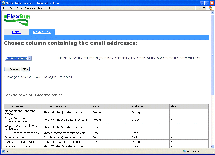
click image to enlarge |
Once your table is all set and saved in CSV format, you can load it into MasterTable using the Browse button on our home page to locate the file on your hard disk and the Submit button to effectively load the file on our server. A step by step process will then guide you and let you define all the parameters of your mail campaign. The first step shown on the left asks you to specify which column contains the email addresses that the system will use to slice the data and send them to the appropriate recipients. |
| Previous | Next |
Copyright FlexRun 2004-2006 - All Rights Reserved